Your cart is currently empty!
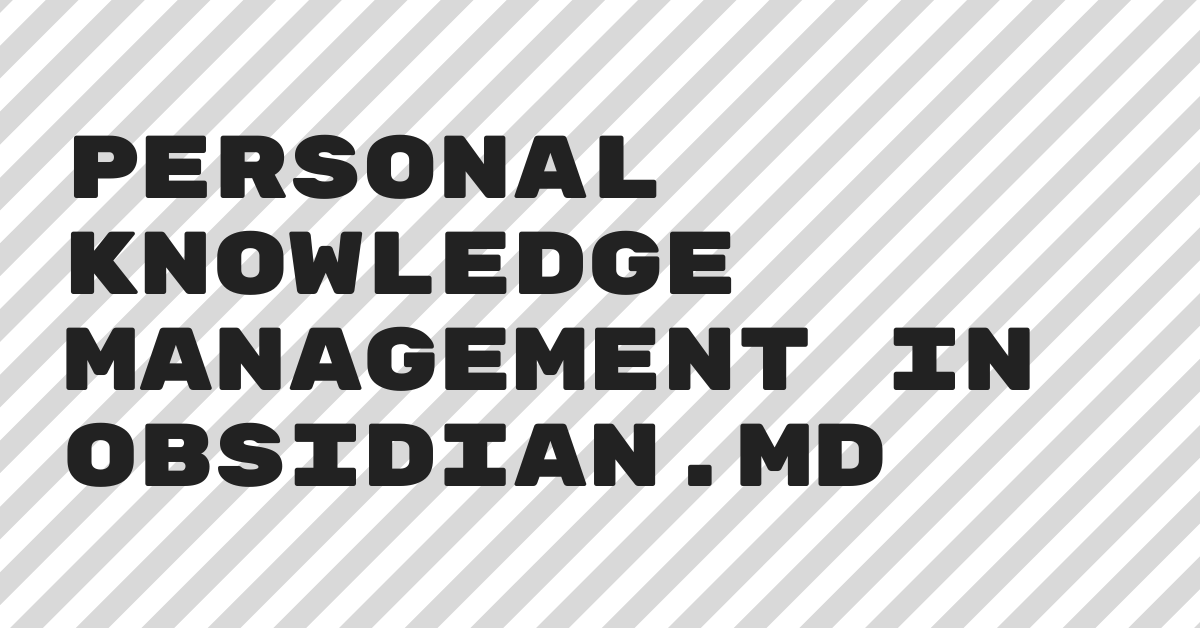
Personal knowledge management in Obsidian.md
Personal Knowledge Management (PKM) is just a fancy way of saying you should write more things down for the long-term. Obsidian.md and other tools like it help you collect your knowledge in a centralized place outside of your own head.
I’ve tried dozens of apps and systems to help me get more done. I started trying new tools to help account for everyone else always seeming so much more prepared and organized than I was. I’m pretty much incapable of keeping track of where I’m supposed to be or what I’m supposed to do at any given moment without help. As these systems have evolved, they help me stay focused and get a lot more done.
Obsidian.md is the best tool I’ve used for personal knowledge management yet due to the non-hierarchical structure, the templating features, and the Obsidian community’s encouragement to adopt the Zettelkasten Method for managing information.
Storing your thoughts as a network
The value of Obsidian is that it helps you store and grow your personal knowledge around the edges gradually. The lack of hierarchy and the tool’s free-form structure, which serves as its most valuable benefit, can also make getting started a little bit more difficult as you learn what works best for you.
This free form allows you to update your existing notes and create new notes over time without ever having to consider what you’re doing as done. The lack of imposed structure allows you to log information without building the perfect system for how you will store it.

Obsidian uses markdown in a straightforward editor. You can do anything you want on a page. And then you link your pages together using a double bracket ( [[fancy link]] ) syntax, which creates wiki-style magic links. Obsidian will maintain that connection as you move files around or rename them.
You’re going to want to know Markdown
If you don’t know markdown, just look up ‘Markdown cheat sheet‘ for a billion one-page resources to get you started.
Beyond that, you’re free to store information in any way you want. Folders are optional. Tags are optional. Linking to a centralized document for a project is optional. This is both the power and the steep learning curve of using Obsidian for your personal knowledge management. That said, the tool is around the Zettelkasten Method.
The Zettelkasten Method for Dummies
Zettelkasten is German for slip-box, which refers to having a box containing small slips of paper.
There’s a vast rabbit hole of information to get lost down here as this method of information management has existed for decades, but the short version is as follows:
- Use note cards to store small units of information
- Organize those notecards in such a way that you can change the order of them at any time. On paper, you handle this by using alphanumeric strings. Page 14 comes after page 13, but page 13a can be placed between them later. And then, page 13a1 can be added between page 13a and page 13b, and so on.
- You can use those strings to refer to another card from anywhere within the system
Organizing your notes is more comfortable with Obsidian.md than it is in a slipbox, of course, as it will handle the “cards” organization for you as Markdown files. It’s helpful to keep in mind the intention here, though: you should create small information units and then link them together to create meaning.
Tools that help Obsidian improve on the Zettelkasten method
Obsidian provides a knowledge graph, which can be accessed across your entire system or in relation to the file you’re working on to show you the information that is close to what you’re currently working on. It has additional features, such as a backlink-pane, where you can quickly glance at links to your page while you’re working on a file. It’ll even recognize the name of your file as an unlinked mention.
And then the most powerful feature of all: by shift-clicking on a link anywhere in Obsidian, you can open another file in a new pane. There is no limit to the number of panes you can access at a time, and this really promotes the gardener mindset for managing your personal knowledge.
Gardener vs. architect for personal knowledge management
In my experience with most tools designed to help you manage your information, the most crucial problem to solve is always “where should this information live.” The Notion community is built around folks creating incredible templates and Notion databases that people have made with perfection in mind.
Tools like Notion and Confluence are purportedly doing the same job as Obsidian.md. You write everything you need to keep track of down and come back to it later. You organize your information to be consumable and reusable in all three tools.
Architecting the perfect information management system, in the way the other two tools encourage, is super valuable when you plan on sharing the information with large groups of people or with people who are not as familiar with the subject matter.
There’s an entire career path designed around technical writing knowledge management, after all, and one of the primary considerations within that job is how to best architect your information to ensure it’s most easily understood.
But in my note keeping system, I’ve always found value in being able to just “jot things down.” I don’t share these thoughts with the world. In fact, so much of the random notes are probably meaningless to anyone other than me.
Thoughts are messy, systems often are not
I never know what ideas are valuable as I have them. It’s upon review that they become useful. It’s when they connect to other, newer ideas, that they become useful. Using the Zettelkasten Method to log ideas and thoughts as small units of information, the most valuable information makes itself apparent over time.
I never know what ideas are valuable as I have them. It’s upon review that they become useful.
Tweet
My only job is to choose what is worth writing down in the first place. As the links become apparent, new ideas form gradually. Nurturing the system and harvesting the value are two separate actions, and sometimes you will be pleasantly surprised by what you find as you add to your personal knowledge management system.
Using templates to build personal project management systems
Now, with that being said, I’ve designed some templates that make inputting information into Obsidian more natural. To prevent me from giving up on like I did with the Bullet Journal.
I built most of these templates around concepts I learned using other tools, like Notion, or the Getting Things Done method. Since using Obsidian for my personal knowledge management, I’ve almost entirely stopped using a notebook and to-do list apps, as Obsidian.md and this system has absorbed those.
The templates I currently use are:
- daily note
- meeting agenda
- project
- note
- (new) article
My templates all have a section at the top for meta data. The contents vary a little bit by type, but here’s an example from my project template:
- **Metadata:**
- **Tags:**
- **Status:**
- **Owner(s):**
- **Start Date:**
- **End Date:** Obsidian supports tags, which allows you to group types of information. I have not designed the perfect set of tags, though. If a tag is important enough, I’ll use it more often over time. I allow that to be another connection that grows over time, along with the rest of my links.
Status is a little bit more structured: not-started, planned, in-progress, and complete. I mostly just need to be able to find all my in-progress items at a glance. This Status entry is reused in many different templates and follows the same format across each.
The Owners line refers to the person responsible for getting the thing done. This usually links to a file I have with my name on it. But not always.
Every template has headings and a bit of markdown to suggest what belongs in that section. For example, here’s my entire Meeting Agenda template:
# Meeting Title
- **Date:**
- **Start Time:**
- **End Time:**
- **Attendees:**
## Meeting Objective
### definedobjective
## Agenda
-
## Notes and Decisions
-
## Action Items
1. The ### definedobjective section is modified to contain the goal of the meeting. (If I can’t fill it out, the meeting shouldn’t happen). The objective informs the agenda. Notes and decisions is the big messy part. Action items are reviewed and assigned after the meeting.
This template serves to make it easier to keep my system updated, and then the information is always available as I work elsewhere. This is one of many ways I convince myself to keep taking meaningful notes. A few others are:
- notes about newsletters or blog posts I enjoy
- book notes! (with the help of Readwise)
- goal setting notes and status updates
- daily notes (just jotting things down!)
And, generally, just using Obsidian as the place where my thoughts belong. It helps that I don’t trust myself to remember anything, too.
I’ll share a bit more on the templates I use in the future, so if you’re interested in learning more, sign up for my email list.
Things I’ve tried
I started with a notebook. I’ve been writing down little notes throughout the day for years. At first, those notebooks were mostly just a mess of scribbles that I’d skim back through periodically.
Then I read Getting Things Done by David Allen. It gave me a bit of structure and accelerated my progress in (literally) getting things done. I still use a lot of that structure today.
Then I started the Bullet Journal system, and while I found it valuable for some time, I just never kept up with it. A failed experiment, as I was unable to commit appropriately. I still write down the 2-3 items I need to accomplish each day in my Daily Note template, though. So something stuck.
Then the neverending array of Todo list apps started. Wunderlist, Todoist, and remember the milk stand out as those that got regular, daily use. None of them did quite what I needed them to do, even when I paid for them.
And then, Notion. I stuck with Notion for a while. Notion is excellent. But the whole Architect vs. Gardener problem from above ultimately made it the wrong tool for me. I spent more time working on Notion than in it. I’d consider this another failed experiment, like Bullet Journaling. That being said, I’m delighted I spent that time, as it also informed my templating in Obsidian.
This system will continue evolving
The real reason Obsidian has stuck with me and works is that it can be done “wrong,” and it still works. Sometimes I create notes in a scratch file, and the relevant pieces show up eventually through the knowledge graph and backlinking. While I have systems, those are all designed around encouraging me to input information that may have value later.
I’ve already found a ton of value in only a few months. For example, I will be using the notes I drop in there to inform what I write here on this blog. But the real value of Obsidian will be having a massive backlog of information. The value of an idea I popped into an Obsidian file may take years to come to fruition. And that’s fine.

Leave a Reply